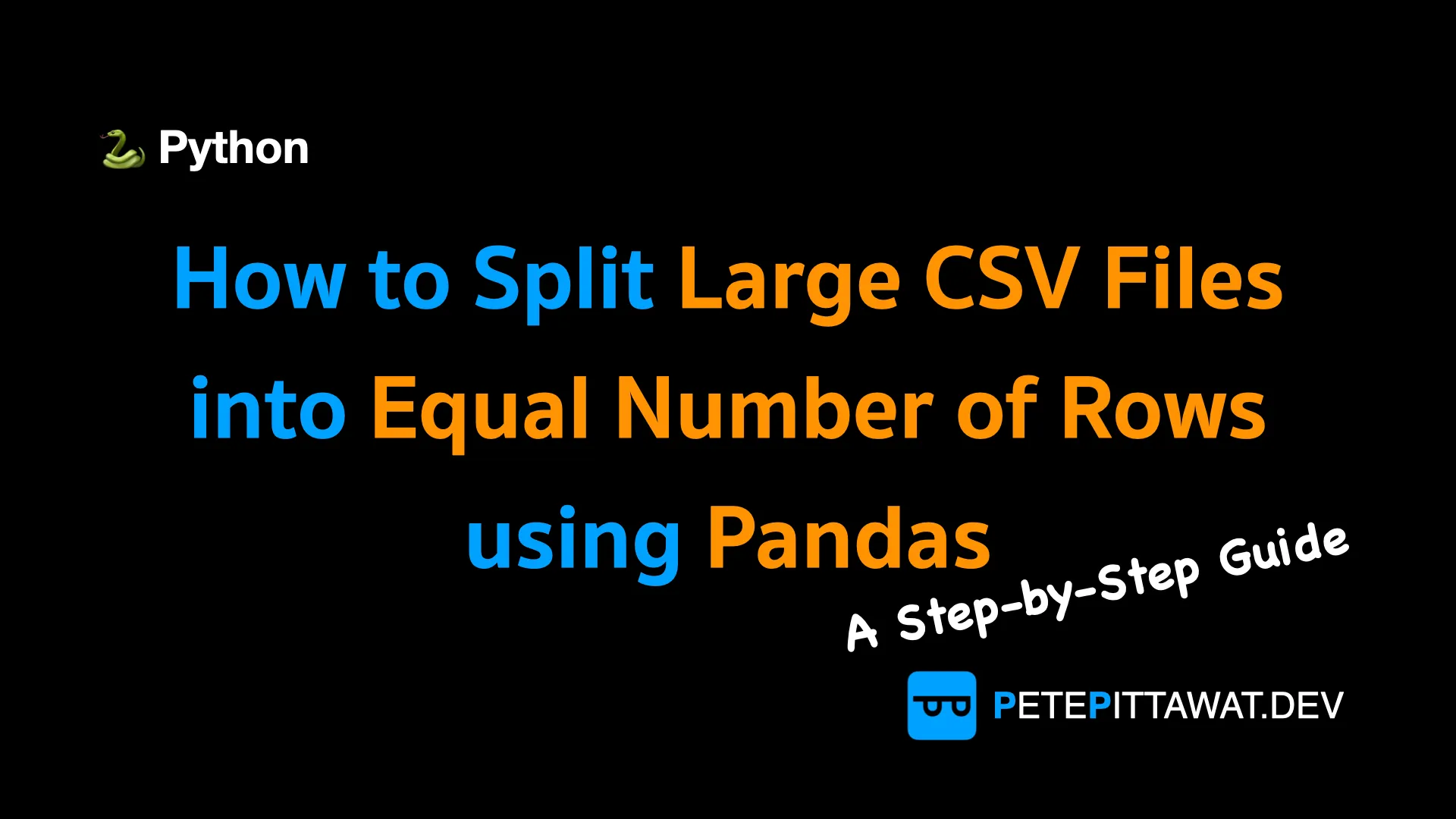When working with large datasets in CSV format, it can be challenging to process them efficiently. One solution to this problem is to split the large CSV file into smaller files with an equal number of rows using the Pandas library. This tutorial will show you how to split a large CSV file into smaller ones based on the given code.
Table of contents Expand
Introduction
When working with large datasets in CSV format, it can be challenging to process them efficiently. One solution to this problem is to split the large CSV file into smaller files with an equal number of rows using the Pandas library. This tutorial will show you how to split a large CSV file into smaller ones based on the given code. We will use the Pandas library to read, process, and write CSV files.
Prerequisites
Before starting with the tutorial, you should have the following:
- Python 3.x installed on your computer
- A text editor or IDE, such as PyCharm or Visual Studio Code
- Basic knowledge of Python programming language and Pandas library
Splitting Large CSV File using Pandas
Full code:
def split_large_file_by_n_rows(original_file_name, n_rows = 100, filename = 'data', has_index=True, verbose=True):
row_count = 0
chunk = pd.DataFrame()
with open(original_file_name, 'r') as file:
header = file.readline()
columns = header.strip().split(',')
chunk_count = 0
for _, row in enumerate(file):
if has_index:
temp_row = [row.strip().split(',')[1:]]
else:
temp_row = [row.strip().split(',')]
chunk = chunk.append(pd.DataFrame(temp_row, columns=columns))
row_count += 1
if row_count == n_rows:
chunk.to_csv(f'{filename}_{chunk_count}.csv', index=False)
if verbose:
print(f'Successfully created {filename}_{chunk_count}.csv')
row_count = 0
chunk = pd.DataFrame()
chunk_count += 1
if row_count > 0:
chunk.to_csv(f'{filename}_{chunk_count}.csv', index=False)
if verbose:
print(f'Successfully created {filename}_{chunk_count}.csv')
if __name__ == '__main__':
split_large_file_by_n_rows('relative_path_from_script/file_name.csv', n_rows=1000, filename='path_to_new_file/file_name_without_extension', has_index=True, verbose=True)The function split_large_file_by_n_rows accepts four parameters:
original_file_name: The path to the large CSV file that you want to split.n_rows: The number of rows per file.filename: The prefix for the output file name.has_index: A boolean value that determines if the input file has an index column or not.verbose: A boolean value that determines if the function should print output messages or not.
The function uses the pandas library to read the CSV file and split it into smaller files. The basic idea is to read the original CSV file, process it row by row, and write each chunk of n_rows rows to a new CSV file.
Let’s go through the code step by step.
Step 0: Importing the Pandas Library
The first step in splitting a large CSV file into smaller ones using the Pandas library is to import the library. Pandas is a powerful data analysis and manipulation tool that provides data structures for efficiently storing and manipulating large datasets. To use the Pandas library, you need to install it using pip. You can install Pandas by running the following command in your terminal:
pip install pandasOnce you have installed Pandas, you can import it in your Python script using the import
statement:
import pandas as pdThe as pd part of the statement is optional and is used to create an alias for the Pandas library. This alias makes it easier to reference the Pandas library in your code.
Step 1: Reading the CSV file
The first step is to open the original CSV file and read the first line, which contains the header. The header line is then split into columns, which are used to create a pandas DataFrame object to store the rows of the CSV file.
with open(original_file_name, 'r') as file:
header = file.readline()
columns = header.strip().split(',')
chunk = pd.DataFrame()The with statement is used to ensure that the file is closed properly after it is read. The readline() method reads the first line of the CSV file, which contains the header. The strip() method removes any leading or trailing spaces, and the split() method splits the header into columns using a comma delimiter.
Step 2: Processing the rows
The next step is to process the rows of the CSV file one by one. The for loop reads each row, splits it into columns, and appends it to the pandas DataFrame object.
for _, row in enumerate(file):
if has_index:
temp_row = [row.strip().split(',')[1:]]
else:
temp_row = [row.strip().split(',')]
chunk = chunk.append(pd.DataFrame(temp_row, columns=columns))The enumerate() function is used to get the index of each row in the CSV file. The strip() method is used to remove any leading or trailing spaces, and the split() method is used to split the row into columns using a comma delimiter. If the has_index parameter is set to True, the first column is skipped by using [1:] slicing. Otherwise, all columns are used.
Step 3: Writing the output files
After writing the chunk of n_rows rows to a new CSV file, the row count and the pandas DataFrame object are reset to their initial values. This process continues until all rows of the CSV file have been processed.
if row_count == n_rows:
chunk.to_csv(f'{filename}_{chunk_count}.csv', index=False)
if verbose:
print(f'Successfully created {filename}_{chunk_count}.csv')
row_count = 0
chunk = pd.DataFrame()
chunk_count += 1
if row_count > 0:
chunk.to_csv(f'{filename}_{chunk_count}.csv', index=False)
if verbose:
print(f'Successfully created {filename}_{chunk_count}.csv')If there are remaining rows after the loop, the last chunk of rows is written to a new CSV file. The index parameter of the to_csv() method is set to False to exclude the row index from the output file.
Using the Function
To use the split_large_file_by_n_rows() function, you need to provide the path to the original CSV file, the number of rows per file, the prefix for the output file name, and two boolean values to indicate if the input file has an index column and if the function should print output messages.
Here is an example of how to use the function:
split_large_file_by_n_rows('path/to/large_file.csv', n_rows=1000, filename='path/to/output_file', has_index=True, verbose=True)This code will split the large_file.csv into smaller files containing 1000 rows each. The output files will be named output_file_0.csv, output_file_1.csv, output_file_2.csv, and so on. The output files will be located in the path/to directory. The input file has an index column, and the function will print output messages.
Conclusion
In this tutorial, you learned how to split a large CSV file into smaller ones using the Pandas library. You also learned how to use the split_large_file_by_n_rows() function to split a large CSV file into smaller files containing an equal number of rows. This method can be useful when working with large datasets that cannot be processed efficiently in one go.
📚 Hope you enjoy reading!